Today's hands-on, we will be deploying two applications for an e-commerce environment. The goal is sharing the VPC networking within the projects. Six subnets will be created which is attached within shared network and you configure the firewall rules.
With shared VPC you're able to delegate administrative responsibilities by managing instances, to services project Admins while maintaining centralized control of subnets, routes, firewalls.
STEP 1:
Sign in as an admin.
STEP 2
Click on IAM & Admin
STEP 3:
Click on the project "My First Project". This will be host project and your shared VPC will be inside of the host project.
STEP 4:
STEP 5:
STEP 11:
Create third subnet.
STEP 12:
create the fourth subnet.
STEP 13:
Create the fifth and sixth subnet and select your firewall rules.
STEP 14:
Configure firewall and create.
STEP 15:
Click on shared VPC and set up to integrate with project.

















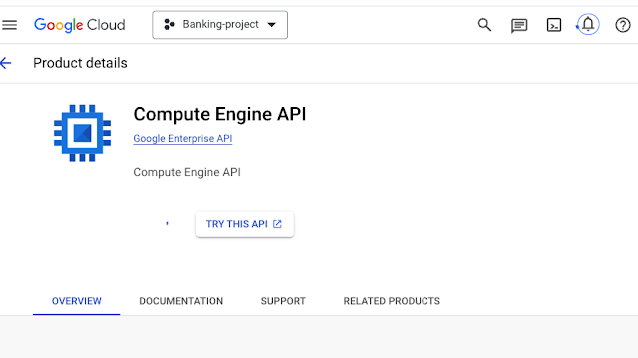







No comments:
Post a Comment