This is for learning purposes. In this project, you will create the different folders, projects and some resources such as VM instances and buckets and upload some pictures in each bucket created for the Q-TechWorld.
https://cloud.google.com/resource-manager/docs/cloud-platform-resource-hierarchy
STEP 1:
Login to your domain account and select your organization owner project under IAM and permission, edit permission for the organization owner and grant cloud Asset owner, organization Administrator, security centre Admin roles by editing it.
STEP 2:
Click on manage resources under IAM and click on create folder to create folders and projects per requirements.
STEP 3:
Create a Financial App and Insurance App Folders
Create Banking, Investment,Individual insurance and corporate insurance subfolders.
You create the subfolders and browse your location within the folders.
STEP 4:
Select the newly created Banking project and Investment project from the project tab and then create resources such as VM instance, Banking project VM by searching for compute engine.
You should this structure within your manage resources.
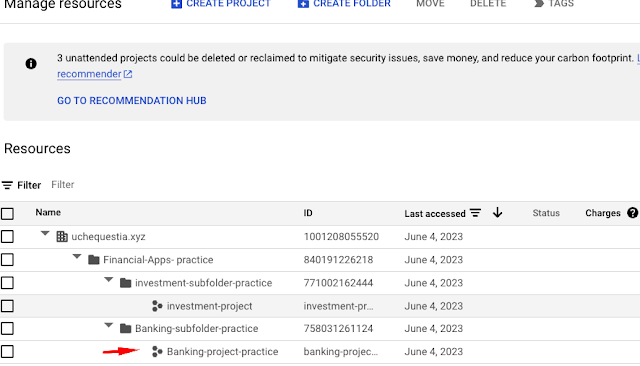
STEP 5:
Creating a VM instance Banking-VM in us-central 1b- zone with the basic information and centos 7 image.
You can SSH into your browser and grant access.
STEP 6:
Create the second resource for the banking project by searching for cloud storage.
Create banking project-gcs basic bucket and upload a picture.
STEP 7:
Select the newly created Investment project from the project tab and then create resources such as VM instance( investment project vm) by searching for compute engine.
Create a VM instance Investment-vm in us-central 1a- zone with the basic information and Debian- 11 image.
Create the second resource for the investment project by searching for cloud storage.
Create investment project-gcs basic bucket and upload a picture.
STEP 8:
Select the newly created Corporate project from the project from the project tab and then create resources such as VM instance (Corporate- project-VM) by searching for compute engine.
Create a VM instance corporate- VM in us-central 1-F zone with the basic information and Ubuntu-18.04 image.
Create the second resource for the corporate project by searching for cloud storage. Create corporate-project-gcs basic buckets and upload a picture.
STEP 9:
Select the newly created individual ins project from the project tab and then create resource such as VM instance (individual-project-vm)by searching for compute engine.
Create a VM instance individual-ins-vm in us-central 1c zone with the basic information and fedora cloud image.
Create the second resource for the corporate project by searching for cloud storage. Create individual-project-gcs basic bucket and upload a picture.
You've been able to run through organizational hierarchy project. Happy Learning 😊!!!
Referencing : Google Documentation


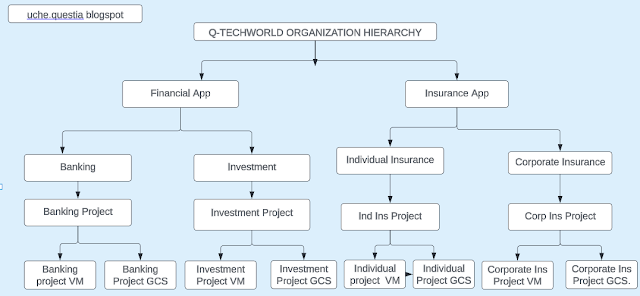








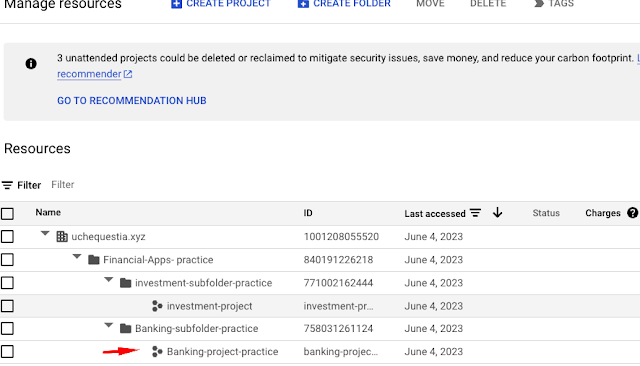







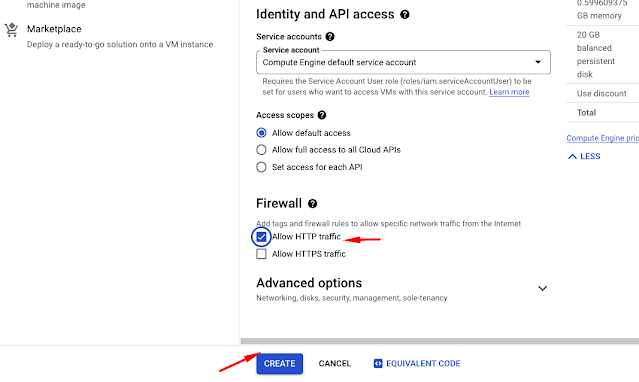










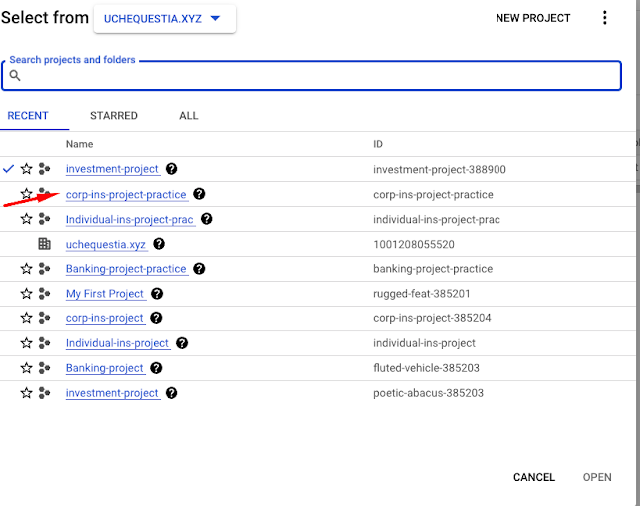











No comments:
Post a Comment